
Once your survey is complete you must activate it and then decide how to distribute it to those who will complete it. Activating the survey allows you to begin collecting data from respondents. This page explains how and when to activate and deactivate your survey.
There are various ways to distribute a survey. You can find these options in the Distributions tab within Qualtrics.
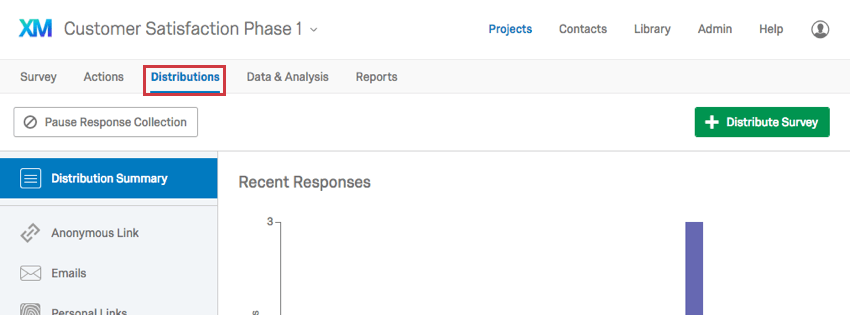
An anonymous survey link provides a basic hyperlink for your survey. This link may be distributed by pasting it into an email or onto a website. Anyone who clicks on the link will be able to take the survey. Find more information on how to create an anonymous survey link here. Note that an anonymous link does not mean that the data you collect is anonymous as Qualtrics automatically collects IP addresses and location data. You can anonymize responses by enabling the anonymize responses setting as described here.
You can also make use of the Qualtrics email distribution service. Find more about it here.
Pausing response collection turns your survey “off” so that it no longer accepts new responses. No one will be able to start your survey while it is paused. The Anonymous Link will be disabled, and any other survey links you’ve distributed will also be disabled (so anyone who hasn’t started their survey yet will be unable to do so). Find more information on pausing your response collection here.